Chequer Query Language
Chequer uses three syntaxes at the same time. You can mix them together however you please:
[
null, // value may be null (basic comparison)
'$gt' : 20, // or be bigger than 20 (key:rule)
'$~ foo.*bar', // or match this regular expression (shorthand)
['foo', 'bar'], // or be any of these (key:rule + comparison)
]Whenever there is a reference to query it may be:
Chequer
theChequerobject with a query$string
strings starting with$are complex queries in sql-like shorthand syntax
great for complex queriescallable(closures and objects with __invoke)
callable will be called with ($value, $chequer, $matchAll) parametersstringornumber
the value should equal the query (with type conversion: 1 == '1')null
the value should be exactlynullfalse
the value should be exactlyfalsetrue
the value should not befalsehashmap
a complex query in mongodb-like key:rule syntax
great for fast queries, or/and lists, hashmap digging...
Key:rule syntax
Key:rule syntax is modelled a bit after MongoDB. At least the operators start with '$' (use single quotes or escape!) and share the same names where possible.
Query is a hashmap with any combination of following key : rule pairs:
'$operator':operator's parameter
use operator on thevalue['$gt' : 20] // greater than 20'$':bool|'AND'|'OR'
trueand'AND'will set this query toANDmode,falseand'OR'will set it toOR.
Read about query mode.[ "$" : 'OR', '$gt' : 10, '$lt' : -10 ] // > 10 OR < -10string:query
check the value'ssubkeywith thequery. Read about subkeys.[ 'foo' : 'bar' ] // check if value.foo == 'bar''.subkey1.subkey2':query
check the value's two (and more)subkeys deep with thequery[ '.foo.bar' : 'baz' ] // check if value.foo.bar == 'baz''@typecast':query
get thetypecastvalue and check it against thequery.
Read about typecasts.[ '@time' : ['$gt' : '2013-01-01'] ] // check if typecast @time is greater than 2013'@typecast()':query
convert current value using thetypecastand check it against thequery.
Read about typecasts.int:query
Ignore thekeyand simply check thevaluewith thequery
Note, that when using arrays their keys areints.[ 'foo', 'bar', '$~ foo.*bar' ] // match 'foo', 'bar' or shorthand regexp'$ shorthand':query
Evaluate shorthand syntax and check it with thequery[ '$ + 1' : 2 ] // check if current value + 1 equals 2
AND/OR modes
By default, every rule in a query should match. This is the AND mode. Queries that match a simple
scalar will default to OR.
The mode is not carried over to subqueries.
When calling check you can specify the first level's mode in $matchAll parameter.
You can also use '$' key to change the mode, or use $or/$and operators.
Consider these examples
AND: ['$regex' => 'foo', '$not' => 'foobar']
OR: ['foo', 'bar'] // because it's an array of scalars
OR: ['foo', '$regex' => 'bar'] // because element with index 0 is a scalar
OR: [' => 'OR', '$regex' => 'foo', '$not' => 'foobar'] // because of '=>'OR'
OR: ['$or' => ['$regex' => 'foo', '$not' => 'foobar']] // because of $orSubkeys, dot notation
Subkey can be:
- array's key
- object's property
- object's method when using
()brackets
Chequer::checkValue(new SplFileInfo(), ['getSize()' => ['$gt' => 0]])
You can access multiple subkeys at once by using the dot notation. You have to start with a . (dot)
and join subkeys with a dot like this: .subkey.method().another_one. To reference the value itself,
use the . itself.
If you have a subkey with a dot, use standard notation without the . prefix, like this: subkey.with.a.dot.
If the subkey does not exist in the value, and the value is an 0-indexed array, Chequer will traverse this
array in search for the first array/object having this key. You can control this behaviour by using
setDeepArrays(). Note, that two different queries may match in two different subitems.
Like here:
Chequer::checkValue([
'foo' => 'bar',
['some' => 'thing'],
['hello' => 'world'],
['hello' => 'bye']
], ['foo' => true, 'some' => true, 'hello' => true]);We are looking for 'foo', 'some' and 'hello' keys, but the 'hello' and 'some' are defined inside the subitems. However, they will be discovered, because the array has continuous keys starting from 0.
Note however, that ['hello' => 'bye'] will not match, because the first element takes the precedence.
Shorthand syntax
Shorthand syntax is all about doing wild stuff on values, and returning the result of the operation.
This shorthand
Chequer::checkValue('foo.txt', '$ @file().mtime > -1 day');is equivalent to this key:rule:
Chequer::checkValue('foo.txt', ['@file().mtime' => ['$gt' => '-1 day']]);But this:
// check if 'foo.txt' was modified around a week ago
Chequer::checkValue('foo.txt', '$ $abs(@time.now - 1 week - @file().mtime) < 1 day');is doable in key:rule, but rather not very beautiful.
Note, that you can disable this syntax by using setShorthandSyntax(). This way, you will not have to
worry about strings starting with $.
Dollar
Every shorthand should start with a dollar sign $. If first element is an operator, you can
use it immediately. Otherwise you have to put a space:
'$gt 10' // ok!
'$= 10' // ok!
'$ = 10' // ok!
'$ .subkey > 20' // ok!
'$ $gt 10' // ok!
'$ 1 + 1 = 2' // ok!
'> 10' // NOT ok!
'$.key' // NOT ok!Escaping
To not use the shorthand, escape the first dollar with backslash \. '\\$tring!'
Grouping
You can group operators and values with round brackets
().To make queries more readable, and to be sure that everything works as you want, you should use them a lot :)
Operator precedence (lack of)
There is no operator precedence. Query is evaluated from left to right.
This is extremely important as every operation is done through operators. Including AND/OR constructs!
$ 1 = 1 && 2 = 2 will evaluate like $ ((1 = 1) && 2) = 2
What you would want is rather this: $ (1 = 1) && (2 = 2).
Quoting
You can quote the strings with either single or double quotes. You can escape the quotes
by using backslash \. Both are valid: 'this "is" ok' "this 'is' ok two!".
There are no special characters - \n will become a n.
Numbers
Floating point numbers less than 1 should be prefixed with 0. This is ok: $< 0.1,
this is not: $< .1. Moreover, the second example will work, because you will fetch a second
digit from the number (equivalent to $value[1]).
Context value
To use current context value use single dot .. To access the subkeys use the dot notation.
You can also use dot notation on group results in brackets.
'$ .' = value
'$ .key.subkey' = value['key']['subkey']
'$ .method().key' = calls value.method()['key']
'$ (one:1, two:2).two' = ['one' => 1, 'two' => 2]['two']Context switching
To switch the context value you can use the => () operator. Everything inside brackets will refer to
the new value when using dot notation.
'$ foo => ( . = foo )' - uses "foo" as a new context, so . = "foo" is true
'$ (one:1, two:2) => ( .two )' - passes array as the new context, so the result is 2
'$ @time() => ((.year = 2013) && (.month = 10))' - passes the @time() object - you don't have to cast it twice!Assignment
You can assign values to local typecasts with := operator. The value will become the typecast name:
'$ foo := bar' // assign "bar" to @foo
'$ foo := bar; @foo := baz' // assign "bar" to @foo, and then assign "baz" to @bar
'$ foo\.bar := bar' // assign "bar" to @foo.bar
'$ file := bar' // exception will be thrown, because @file is a global typecastStrings
The strings can be unquoted if they don't contain any special characters. These words will be converted into their respectable types:
'$ 123' = 123;
'$ 0.123' = 0.123;
'$ TRUE' = true;
'$ FALSE' = false;
'$ NULL' = null;Whitespace
Whitespace between values is preserved. It's ignored before first value, after last one and before quoted strings.
'$ some text' = 'some text'
'$ some text + more text' = 'some textmore text'
'$ some .subkey text' = 'some SUBKEY text'
'$ some.subkey text' = 'someSUBKEY text'
'$ some(.subkey) text' = 'someSUBKEY text'
'$ "some" .subkey text' = 'some SUBKEY text'
'$ some( .subkey) "te""xt"' = 'someSUBKEYtext'
'$ 1 "+" 1 + "=" 2' = '1+ 1= 2'You generally should separate operators and values with a whitespace. At least for readability sake. If not, remember to always separate operators themselves.
'1+1=2' // is ok
'1-0.5=0.5' // is ok
'1+-0.5=1.5' // is NOT ok! +- will be treated as one operator
'1+ -0.5=1.5' // this IS okConcatenation
Concatenation of types different then strings is undefined. Currently numbers will be treated as strings, FALSE is not represented, TRUE is 1 and arrays are changed to '(Array)'. This may change, so don't rely on it
'$ array is (1,2,3) numbers are 1 2 3 false is FALSE true is TRUE null is NULL'
= 'array is (Array) numbers are 1 2 3 false is true is null is 'Arrays
If two values follow each other with a comma ,, they will be put into an array:
'$ 1, 2' = [1, 2]
'$ (,)' = []
'$ one, two, three four' = ['one', 'two', 'three four']
'$ one, two, (three, four)' = ['one', 'two', ['three', 'four']]Hashmaps
If value is immediately followed by a colon :, the next value will be put under that key in a hashmap.
'$ 1, two:2' = ['1', 'two' => 2]
'$ (@time.year):"Now!"' = [2013 => 'Now!']
'$ (year @time.year):"Now!"' = ['year 2013' => 'Now!']Method calls
When calling mathods and typecasts you can follow exactly the same syntax. Remember to put brackets directly after an identifier - without any whitespace!
'$ .myMethod()' - calls myMethod()
'$ .myMethod(1, 2, 3)' - calls myMethod(1, 2, 3)
'$ .myMethod((1, 2, 3), 4)' - calls myMethod([1, 2, 3], 4)
'$ @typecast()' - calls typecast([value])
'$ @typecast(1, 2, 3)' - calls typecast([1, 2, 3])
'$ @typecast(., 1, 2, 3)' - calls typecast([value, 1, 2, 3])
'$ .subkey@typecast()' - calls typecast([value['subkey']])
'$ .subkey@typecast(.)' - calls typecast([value])
'$ @typecast(.subkey)' - calls typecast([value['subkey']])
'$ @typecast' - calls typecast()Conditional queries
For conditional queries you can use conditional operator, a.k.a ternary operator ? :.
Current implementation doesn't understand multiple conditionals, so you have to group them with brackets. Also, if you want to use arrays inside conditionals, you should put them in brackets too.
'$ (. > 1 ? (. > 2 ? C : B) : A)' = 'A' for value 1
'$ (. > 1 ? (. > 2 ? C : B) : A)' = 'B' for value 2
// it is possible to use arrays in conditional, and even use conditionals for keys!
'$ . > 1 ? (1, 2, 3) : FALSE, (. > 1 ? B:A) : (.> 1 ? 2:1)',General logic
The logic behind it, is to collect a value, an operator and the parameter.
Afterwards call the operator( value, parameter ) and use it's result as the value of the next operator.
- Every query is run under a
context- which is avalueyou are querying. Thecontextstays the same for the whole query, so no matter how deep you are,.will give you thecontext. - You can skip the
valueat the beginning of the query, group or array index.contextwill be used asvalue.
$< 10 is thus equivalent to $ . < 10.
$ .method( < 10, > 10) is the same as $ .method( . < 10, . > 10)
You can skip the operator - the collected value will be the result.
If there is no parameter but another operator follows, it's result will be used as the parameter:
'$ $not $regex foo' will first evaluate '$regex foo' and using it's result - '$not'.
Combining all this you can write $= 10 || (= 20) || (! ~ "/\d/") which is equivalent
to $ (. = 10) || (. = 10) || (!(~ "/\d/")).
Note, that if both value and parameter are present, they both will be evaluated before passing
them to the operator. This means that in this statement: $ (1 = 2) && (2 = 3) && (3 = 4) first TWO
statements will evaluated, and just the third will be skipped.
Missing values
If the value you are trying to access is missing, it will return null. It holds true even if you are trying to access a deep subkey! You can set strict mode to TRUE to throw exceptions instead.
Execution breaks
Operators may throw \Chequer\BreakException - this will exit current level with a return value
set in the exception. This way $or and $and are made not greedy.